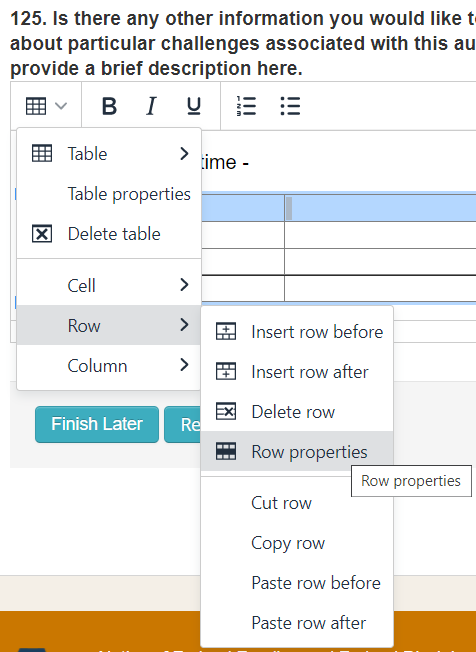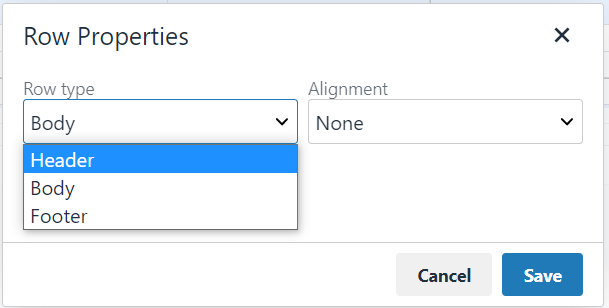Supported Browsers: Users are strongly encouraged to use Chrome to access the OAS. However, additional supported browsers include Firefox, Safari, and Edge.
You are accessing the PREA Online Audit System, which includes: (1) this computer, (2) this computer network, (3) all computers connected to this network, and (4) all devices and storage media attached to this network or to a computer on this network. This information is provided for authorized use only. Unauthorized or improper use of this system may result in disciplinary action, and civil and criminal penalties.
By using this information system, you understand and consent to the following:
- You have no reasonable expectation of privacy regarding any communications transmitted through or data stored on this information system. At any time, the government may monitor, intercept, search, and/or seize data transiting or stored on this information system.
- Any communications transmitted through or data stored on this information system may be disclosed or used for any U.S. Government authorized purpose.
You appear to be using an out of date web browser. This application only supports newer versions of Chrome, Edge, Firefox, Safari.