
To set a header row for your tables, please take the following steps after you create a table:
- Select the entire first row of the table.
-
Right mouse click in the table and choose Row > Row Properties from the dialog
menu (or use keyboard commands for the rich text editor: click Alt-F10 to access
the menu bar for the table group, then hit the down arrow until you get to the Row option,
then right arrow to open the pop-out menu, then down arrow until you get to Row Properties and hit enter):
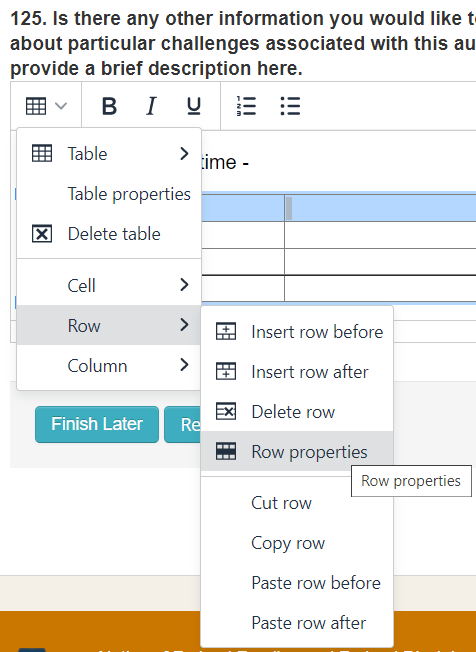
-
In the resulting dialog box, choose “Header” in the “Row Type” drop-down option box and click Save button:
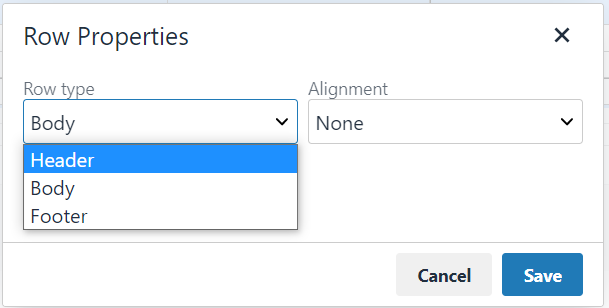
The full list of rich text editor keyboard commands can be found at this link:
https://www.tiny.cloud/docs/advanced/keyboard-shortcuts/